How you can enable facial recognition
on your computer/laptop to login into your computer ,i.e your computer
can detect who is it’s owner (it’s you) and give the access to the
computer this is really cool right!.
Note:- To make use of this feature or technology on your computer
your computer should have a webcam (Acts like Eye for your computer to
recognize you!).
Step 1:
First download the face recognition software KeyLemon from here [official link] KeyLemon is available in free version and paid version. First get the free version then get the paid version if you like. 
Key Lemon is available for Windows and Mac operating systems.
Here is a complete list of Windows operating systems supported by KeyLemon
- Win XP SP2/SP3 (x86 or x64) *
- Win Vista (x86 or x64)
- Win 7 (x86 or x64)
- Win 8 (x86 or x64)
- Win 8.1 (x86 or x64)
And list of Mac operating systems supported
- MacOS X Snow Leopard (10.6.x)
- MacOS X Lion (10.7.x)
- MacOS X Mountain Lion (10.8.x)
- MacOS X Mountain Lion (10.9.x)
Step 2:
After downloading the file run the installation, Installing of this program is so easy and straight forward.
Before continuing to next step make sure that your webcam is
connected to your computer and you are not in the dark room:-p stay in
light for few minutes to let your computer see you.
Step 3:
After
completion of installation the run the Application, Now in this step we
will be creating a face modal so that computer/laptop can recognize you
and give the access to your computer. After completion of installation
the wizard for creating the face modal launches as shown in below image
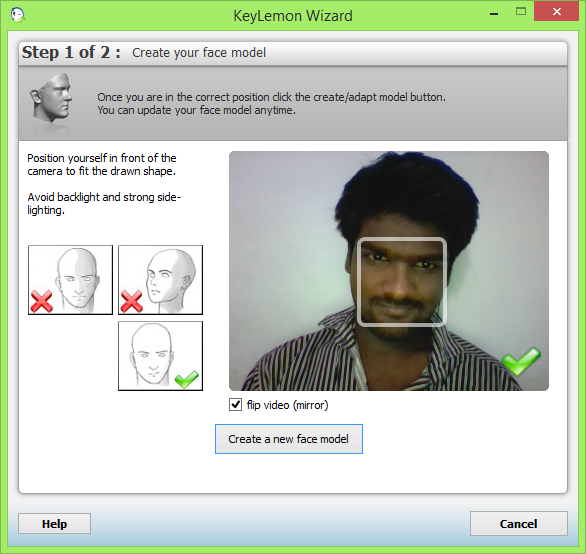
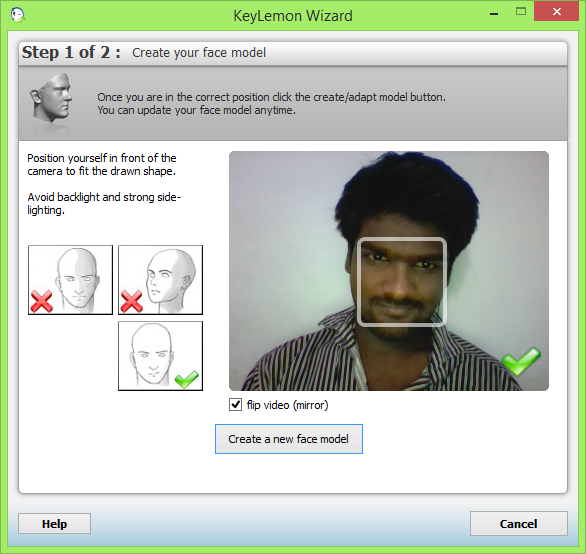
When you see the Green tick mark on your image as shown in above
image Click on Create a New Face Modal,(note you can create only create
one face modal in free version of this software).
Step 4:
Now
in this step you should check whether your computer is able to
recognize you are not. The recognition quality beside your image in the
vertical bar, The more the bar fills with Green the better your computer
is able to recognize you.
When the recognition bar gets filled up with Green click on Next Step
Step 5:
Now in this step you can choose the
name for your face modal, And you should also enter your windows
password to make the changes available.
Step 6:
Now in this step, Lock your computer
and test whether your computer is able to recognize you are not. If you
computer is unable to recognize you, You can enter the windows password
normally and login into your computer, and improve your face modal from
the profile settings as shown in below image.
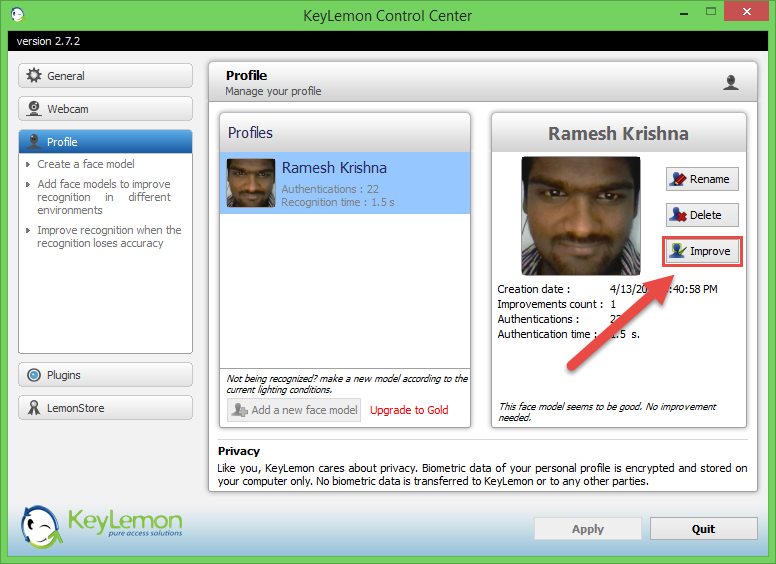
Source
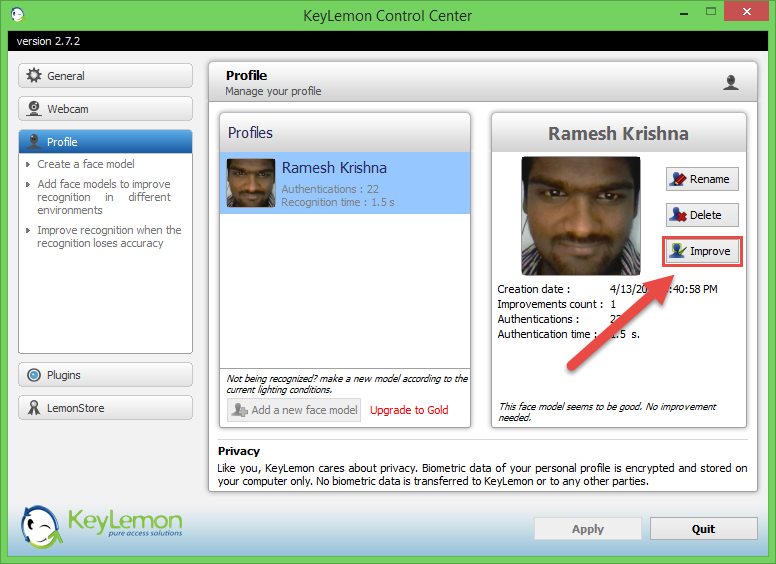
Source

