اب آپ وٹس ایپ کو اپنے کمپیوٹر پر بھی استعمال کر سکتے ہیں۔اگر آپ کے پاس سمارٹ فون خریدنے کا بجٹ نہیں ہے
Whatsapp is one of the most famouse messanger application for android.It is very useful app to connect with your friends and family every time any where.With the help of whatsapp messanger one can send SMS,photos, files, videos to other smart phone user.
Here is the way we will tell you how you can use whatsapp on your computer if you dont have money to buy smartphone.you can use whatsapp on any window whether its is window XP or window 7 or window 8 .
By following these simple steps you can easily download and use Whatsapp on your Computer or Laptop.

Here is the way we will tell you how you can use whatsapp on your computer if you dont have money to buy smartphone.you can use whatsapp on any window whether its is window XP or window 7 or window 8 .
By following these simple steps you can easily download and use Whatsapp on your Computer or Laptop.

- First of all you need to download an Android Emulator software to install Android Apps on your Windows / Mac Operating systems. The best Emulator software we found is Bluestacks.
- Go to Bluestacks Android emulator official site and download the bluestacks version which is compatible with your OS.
Get
Bluestacks Emulator Software [From official website] - Install Bluestacks on your PC or Laptop by giving a double click on it.
- Open the Bluestacks application and click on search button, type ‘ Whatsapp’ and press ‘enter’.
To sync your mobile Apps with your PC, click on the settings button at the right bottom as shown in below image.
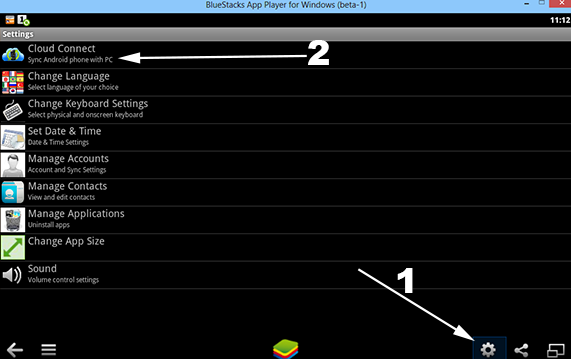
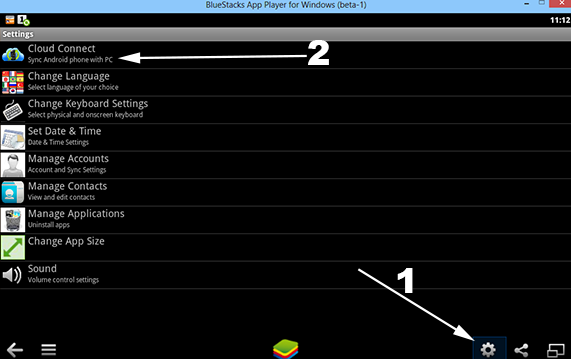
- Then after click on cloud connect, a box appears and then select ‘yes’ and click on ‘next’.
- Enter your email id, Mobile number and click on ‘Register’.
- Now an email will be sent to your mail with pin number.
- Then after download and install Bluestacks on your smartphone from Google Play store.
- Open Bluestacks App on your mobile phone and enter the pin you received through email.
- And now you can Sync all the Apps on your phone with your Computer.
